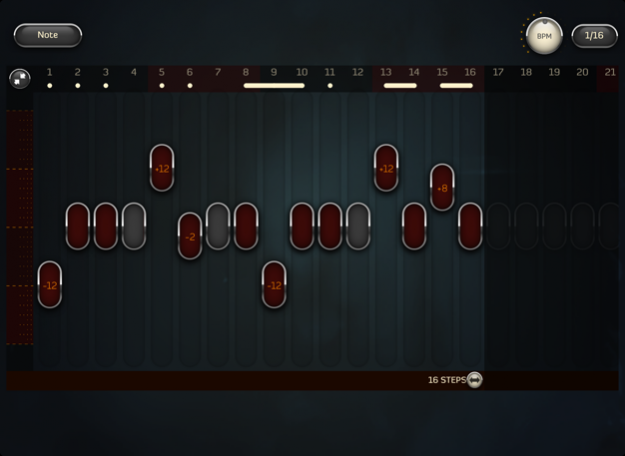Shamrock Bump 1.22
Continue to app
Paid Version
Publisher Description
Keep practicing math facts with Shamrock Bump!
Shamrock Bump is a simple two-player game that teaches basic addition skills using dice rolls. (You can also play against Riley the shamrock!)
Players take turns rolling the dice and tapping on the number square that equals the appropriate sum. If a player rolls the dice to equal a sum square that another player has already colored, they can "bump" the other person from it and the square counts toward their total instead. If a player lands on the same number square twice, the square will "lock" and display a "shamrock protector" to prevent the other player from bumping the square.
The first player to get control of five squares wins the game!
Features:
* One Player or Two Player mode
* Multiple rounds of play with each game
* Practices number recognition, counting, and basic addition skills
* Randomized dice rolls
* Correct answer feedback
* Low-stress incorrect answer feedback for younger learners (students can try again without penalty)
* Guided, supportive play
* Kid-friendly graphics
Shamrock Bump aligns with the CCSS standards for Operations & Algebraic Thinking for early grades.
Mar 14, 2019 Version 1.22
We've updated the code base and changed the options menu to make more sense. Keep practicing those addition facts!
About Shamrock Bump
Shamrock Bump is a paid app for iOS published in the Kids list of apps, part of Education.
The company that develops Shamrock Bump is Dulany Consulting Inc.. The latest version released by its developer is 1.22.
To install Shamrock Bump on your iOS device, just click the green Continue To App button above to start the installation process. The app is listed on our website since 2019-03-14 and was downloaded 1 times. We have already checked if the download link is safe, however for your own protection we recommend that you scan the downloaded app with your antivirus. Your antivirus may detect the Shamrock Bump as malware if the download link is broken.
How to install Shamrock Bump on your iOS device:
- Click on the Continue To App button on our website. This will redirect you to the App Store.
- Once the Shamrock Bump is shown in the iTunes listing of your iOS device, you can start its download and installation. Tap on the GET button to the right of the app to start downloading it.
- If you are not logged-in the iOS appstore app, you'll be prompted for your your Apple ID and/or password.
- After Shamrock Bump is downloaded, you'll see an INSTALL button to the right. Tap on it to start the actual installation of the iOS app.
- Once installation is finished you can tap on the OPEN button to start it. Its icon will also be added to your device home screen.